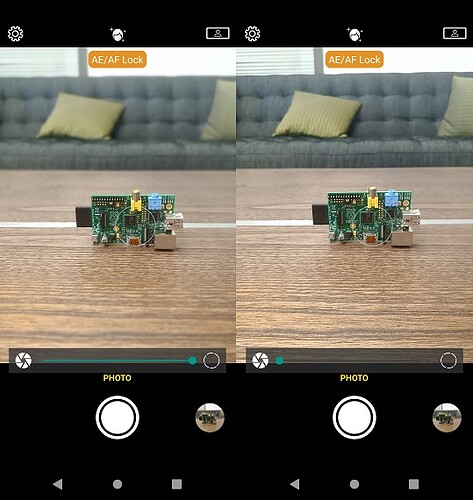The Camera app that comes pre-installed on Teracube includes a portrait mode intended to mimic professional portraits taken by cameras with large lenses. This mode is called Stereo Mode because it uses both rear-facing cameras to achieve the effect.
The most noticeable feature of large-lens portrait photos is Depth of Field; the subject’s face is generally sharp, while objects in the background are out of focus, and blurred. Stereo Mode allows you to adjust the strength of this effect using a slider below the viewfinder before taking a photo.
To use the portrait mode:
- Open the Camera app.
- Tap “Auto” in the top-right corner of the screen to view additional camera modes.
- Choose the “Stereo” mode.
- Adjust the Depth of Field using the slider below the viewfinder.
- Tap the shutter button below the slider to take a photo at the current Depth of Field setting.
Left: Larger Lens/Shallow Depth of Field, Right: Smaller Lens, Deeper Depth of Field
Stereo Mode is not available on the front-facing (selfie) camera because it requires two cameras. By taking two photos and comparing them, the app can determine the distance between the phone and the objects in the photo. This information is used to determine the amount of blur to apply to different parts of the photo.