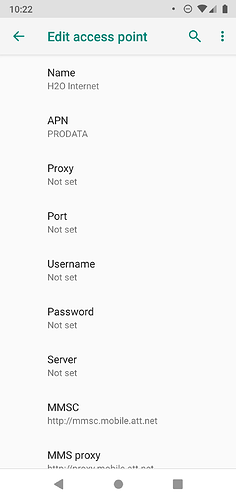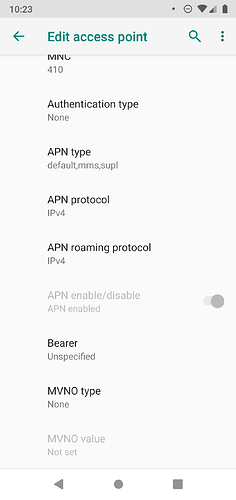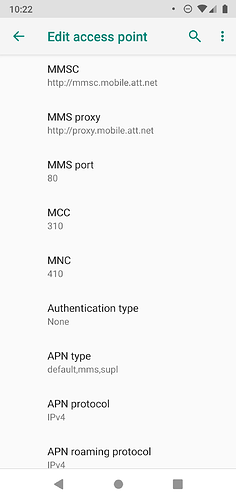Hello Teracube team,
I am on a MVNO(H20) in US which means I have to create Access Point Name(APN) and select it manually to access internet. Even though phone is supposed to remember my selection it falls back to the default one. Some time my change lasts for few hours and some times I have to repeatedly do it multiple times to access the internet. And also the default one is not deletable. Please look into this issue and let me know how should I proceed. Thanks for your assistance.