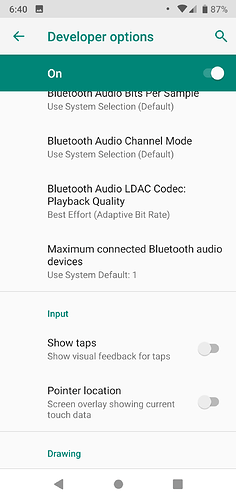Has anyone else noticed issues when using bluetooth headphones with Teracube? I’m using the same headphones that I used with my previous phone and they worked great. Now with Teracube the music randomly cuts out occasionly in the middle of a song for a second or two. It kind of reminds of me of how a CD sounds when it skips as it’s not just a solid silence it kind of skips. This is with the phone only a few feet away from me with clear line of sight.
I have not noticed my headphones cutting out but the volume does seem pretty low when using Bluetooth, low to the point of sounding like background music. I just ordered new wireless headphones to see if the issue is with my current ones (they are getting old).
I use stereo Bluetooth headphones Bluetooth 5.0 and I have to be careful as the volume is insanely loud … I have not tried the plug in jacks my son uses that all the time and hasn’t had a complaint yet… at 19 he complains a lot so guessing doing ok. He uses gaming headphones with the microphone removed. Will try out a pair of headphones I think I have some at the hotel… tonight.
Ok so I think I have mailed down the issue with Bluetooth. It appears to have an issue with anything else actively connected to the phone at the same time. I have not tested with another phone. I had my head set disconnected from my phone and my watch . I had forgotten my watch. It auto corrected to my radio no problem I reconnected my watch worked ok as wasn’t syncing. My watch syncs normally first thing in morning and end of day at work and before bed. This is often when I am trying to sync my phone to the radio. When I had my head phones connected it wouldn’t auto connect to the car stereo and when forced to connect to the stereo my head phones disconnect from my phone (they tell me) and the car stereo won’t work properly. I suspect they are both trying to connect to the phone and it is causing the other to disconnect causing both to not work well. The car stereo seems to be more sensitive to this issue as if I do manage to force them both to be connected the stereo will drop the connection the min I try to switch to make a phone call on the car stereo. This worked with my pixel no problem so I am wondering if there is a limit the the number of connected items to the phone?
Just to confirm - are you referring to 2 simultaneous active Bluetooth connections or are you referring to 2 pairings (remembered connection)?
Two simultaneous connections my pixel XL was fine with it. But I know every phone is different.
FYI There is a setting in developer options to increase the number of Bluetooth audio connections allowed.
@ksharp - you stole my thunder  . Was about to post the same thing. Search for “Maximum” under Settings. It’ll lead you directly to the above mentioned setting (if Developer options are enabled). Try setting it to 2 or more.
. Was about to post the same thing. Search for “Maximum” under Settings. It’ll lead you directly to the above mentioned setting (if Developer options are enabled). Try setting it to 2 or more.
We learn something new every day. Apparently this is a developer feature that Google added in Android 9.
Ah my pixel XL was android 10 it allowed for 6 devices I set to 5 to see how it does. Will test maybe tomorrow. Work has me at home because a construction worker at my wife’s work is suspected of CORVID19 only one worker at her office being told to self quarantine for 14 days but because I have come down with a bad dry cough … told me not to come in till tomorrow while they figure out a work place policy at my work not even close to here work but because we live together sigh … I probably have a cold. No one in my province had it yet. Sigh if he turn out negative but I am positive some how (travel with work all over province and interact with a lot of people when we fix bridges) I will be so choked. Sigh. But most likely just a cough/cold sigh
Take care buddy - these are interesting times indeed.
Update: Switching the max bluetooth connections to a value higher than 1 seems to have resolved my audio “skipping” issues.
Despite increasing my max number of bluetooth connections in Developer Options to 3, and then 5, I’m still having various bluetooth connection issues. The skipping still happens more than usual with headphone connection or car connection.
More annoying are problems with bluetooth calls. For example, this morning, my phone was connected to my Samsung Gear S2 and my 2013 Mazda 3. I was listening to the radio when I received a call. It routed to my car as expected, but then it the bluetooth connection kept turning on and off, over and over, until I severed the bluetooth connection on my watch. Then the call operated normally through the car.
I am running Teracube_S1_06.
I noticed that the default AVRCP is 1.4, so I changed it to 1.6. I’m curious to see if this has any effect. I’m also curious why version 1.4 is the default.
Changing the AVRCP did not help.
My google search tells me that users (on other phones) sometimes experience Bluetooth stuttering either due to Apps that are using Bluetooth connection or smart watches.
References:
Things to try
For anyone experiencing music skipping, please make sure that your music apps are not battery optimized.
- Search “Battery optimization” under settings.
- Under Battery optimization, change filter from “Not optimized” to All apps.
- Find all your music apps and change them to “Don’t optimize”
Another thing to check to if there are any apps (like Tile / Fitbit / Smartwatch, etc) which might be scanning Bluetooth. If you have any such apps, then check if their settings has a way to disable scanning.
Here’s my thing - I used the same watch with the same car, but with a Samsung Galaxy s7, for a year and a half. Never did I have to disconnect my watch to stabilize the call’s connection to the car. And to be clear, I was listening to the radio in my car when this happened, not using any apps from my phone.
I’ll try your suggestions for stuttering though thanks. If it helps with the call issue, I’ll report that.
I had the same issue with skipping on my pixel XL no idea how some phones managed to prevent this. On a positive note with the developer increase skipping has dropped dramatically and auto connecting to my car stereo with other item connected no longer an issue.
Since I updated last, my BT experience is still problematic, whether using my headphones (stops putting out audio for a short time repeatedly) or while connected to the car (does that skipping thing requiring me to pause and restart after a short time). I have abandoned my smartwatch use over this time, so it’s only been a single BT connection at time. I’m running the most current version of the OS, and I’ve done a factory reset, which did not help any. While A10 won’t change the radio itself, I’m hoping a BT software that might come with it will resolve my issues.
I’ve also had Bluetooth stuttering issues pretty consistently, using text-to-speech on the app Wallabag. No battery restrictions that I can notice.
I actually reset all my app permissions … after doing that any studders have vanished for myself. Yes it means redoing app permissions but I do that as I use the apps. I am discovering the shear number of apps I don’t use anymore lol
Actually app permissions is one potential cause mentioned on this related thread - https://support.google.com/android/thread/12892715?hl=en