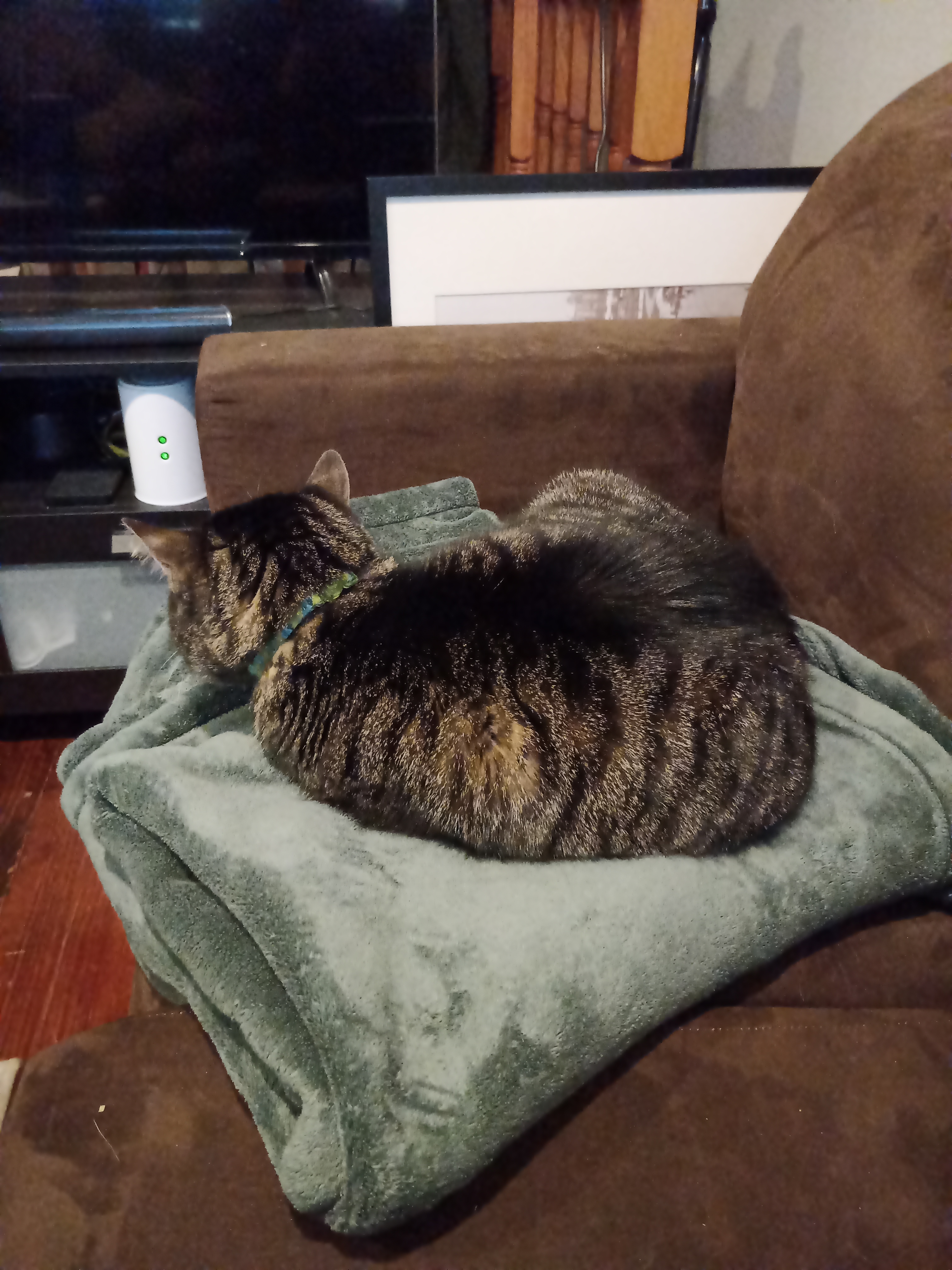Was wondering if anyone else has used the camera since the update. I can’t say for certain the image quality was better before the recent update, but the image quality now is shockingly bad when taken through Hangouts. It’s not as bad when using the default camera app, but it’s still pretty blurry…
Just checking to see if anyone else has experienced this.