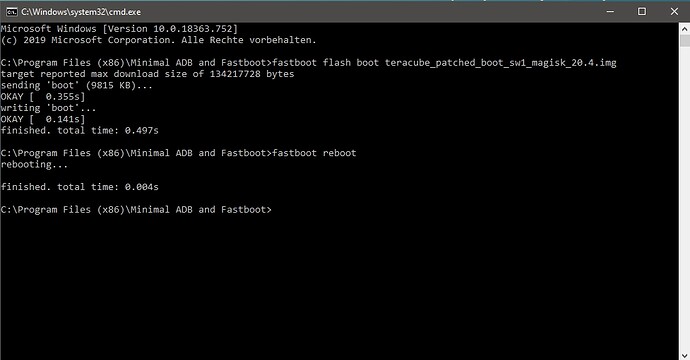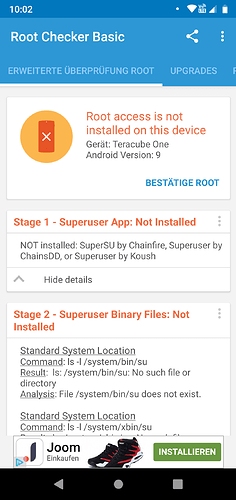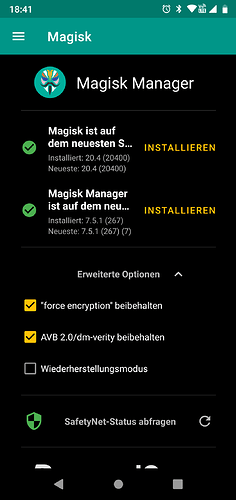I restarted the phone after activating the boot loader. what do I have to do now to root the phone?
The link to the 20.4-patched boot file requires permission to the Google Drive file, like the previous file did.
do I have to go through the whole thing again?
You don’t have to do the bootloader unlock and the reset again.
Just flashing the (newest) boot img file again, and I think having Magisk manager see it.
I did “fastboot flash boot teracube_patched_boot_sw1_magisk_20.4.img” and then “fastboot reboot”. the “Root Checker” app says that it is not rooted.
I’ve tried it 4x now, it can’t be rooted.
The link is now fixed.
I installed Magisk and the menu under superuser says “No apps found”
I have browsed on other sites. I always tried to root the phone with “Minimal ADB and Fastboot”. unfortunately did not work. I found out on another page why it didn’t work. You have to start the program “Minimal ADB and Fastboot” as “Admin”. This stand nowhere here.
Looks like you have Magisk installed correctly and therefore root is now enabled.
yes, everything works now.
I can get my phone into fastboot mode, but I am unable to connect my fastboot on my laptop to my phone. Still says waiting on device. Could be a USB port issue. Gonna try with my desktop.
Yes it was a USB error.
Hi Gatlin,
I think I’m having the same issue. I put my TeraCube in fastboot mode, and then pop open a PowerShell window from Windows 10, but it doesn’t detect my phone as being connected on fastboot when I issue the fastboot devices command.
How were you able to detect and fix the USB error, if I may ask?
Figured it out. I just needed to head to Device Manager, right-click on the unrecognized device (labelled Android something-something), and click on Update Driver. It found the right driver and fastboot connected right after reissuing fastboot devices.
My issue was just not having it plugged into the correct USB port. I remember having issues with adb/fastboot in the old days where sometimes it is just finicky about which USB port the phone is plugged into
This worked flawlessly for me on Linux. I had to run fastboot as root of course.
I am wondering if anybody has managed to Flash the Stock Android Image and Unroot the device?
Are there instructions for that as well?
Thank you
If you are referring to Android Generic System Image (GSI), then yes it does work. Infact I just made the GSI instructions public which had been sitting in draft mode.