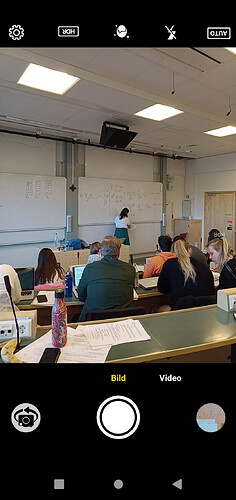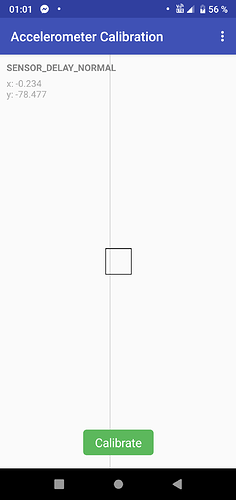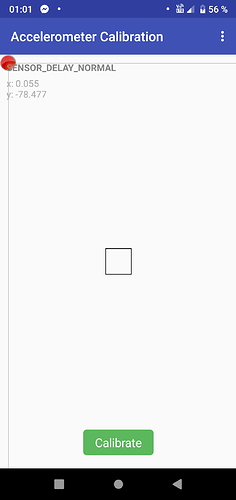So after updating the software (software uoodate 1) now as soon as I take a picture is takes it upside down.
Any fix to this or anyone els who have the same problem?
//Johan
Edit: so after 3 days whit this problem I have now fixed it by resetting the phone 8 times. And also reseting the GPS trough Google maps.
Hope this help if anyone have the Same problem